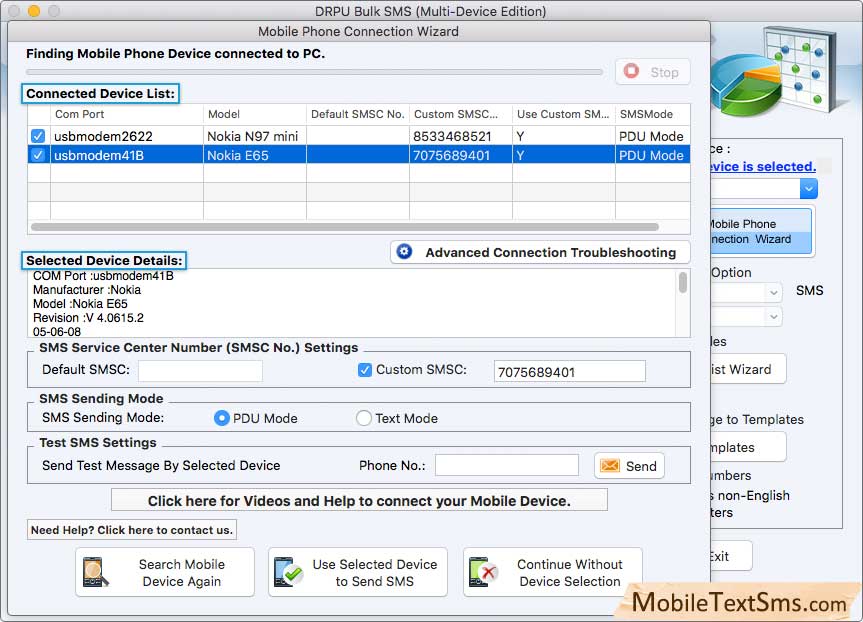
Select particular COM Port to view corresponding device details including COM Port, Manufacturer, Model etc. Then click on 'Use Selected Device to Send SMS' button.
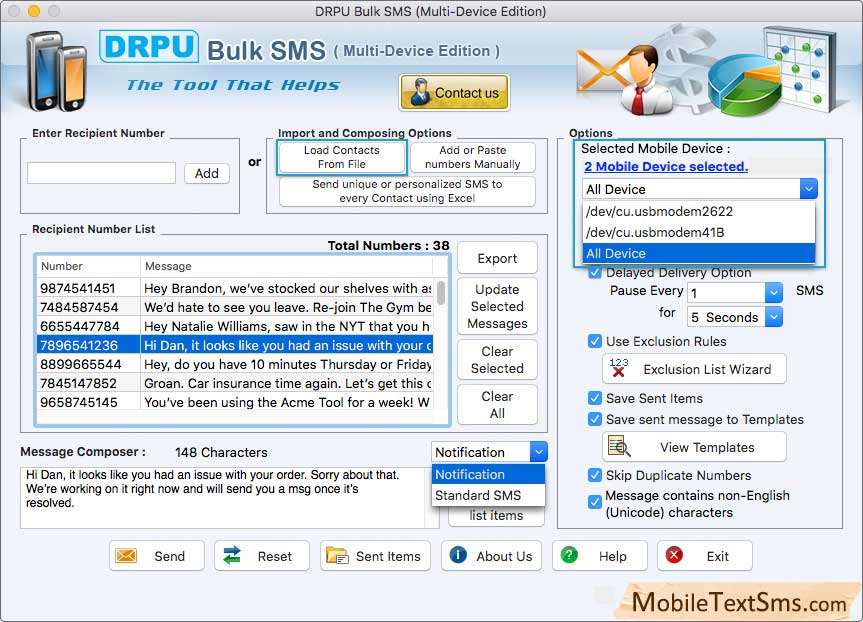
After connecting mobile phone with Mac, Load Contacts and choose options according to your need like (Delayed delivery, Skip duplicate numbers, exclusion list wizard etc) and click on 'Send' button to start sending SMS.
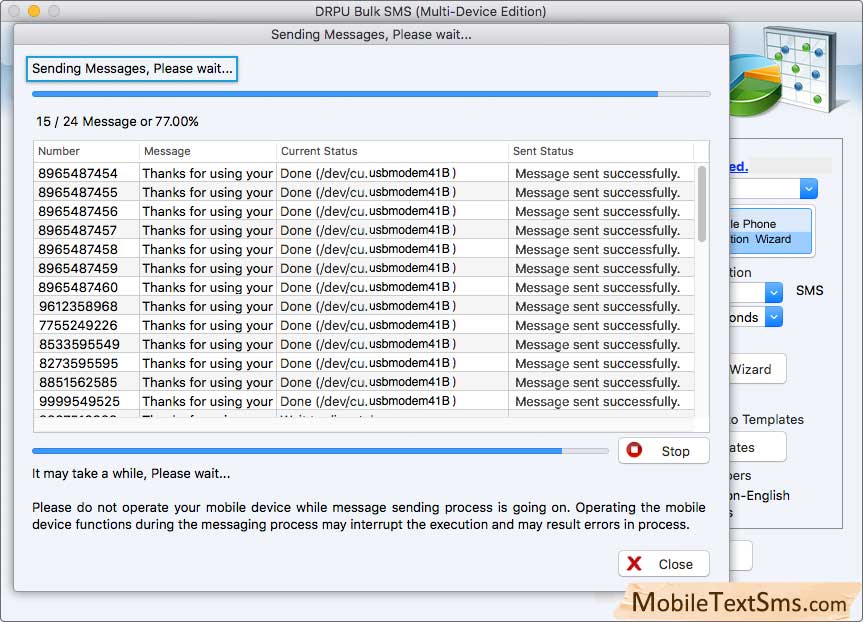
Here, You can see that your all messages have been successfully sent. If you want to 'Export' your sent items then click on Export button as shown in above screenshot.